SAML SSO Error: Authentication method doesn't match requested
When logging in to Semgrep using SAML single-sign on (SSO), you may see the error Authentication method doesn't match requested:
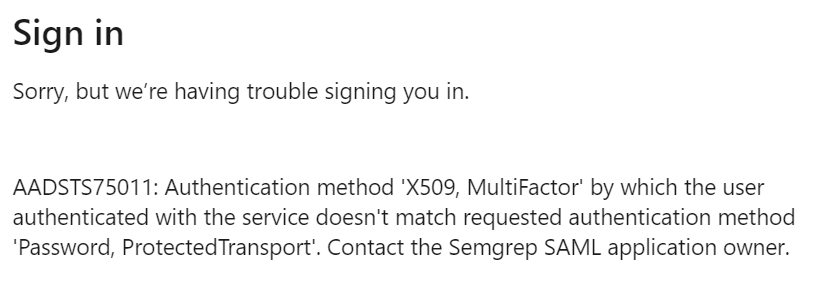
This error only occurs when starting sign-in from Semgrep. To prevent the error, start your sign-in from your IdP (SSO provider).
To fix this problem, you must be an admin in Semgrep AppSec Platform.
- Sign in to Semgrep AppSec Platform.
- Click Settings > Access > SSO.
- Check the box labeled Check if your SSO supports non-password authentication mechanisms (e.g. MFA, X509, PasswordLessPhoneSignin).
- Click Save to save this setting.
Not finding what you need in this doc? Ask questions in our Community Slack group, or see Support for other ways to get help.